

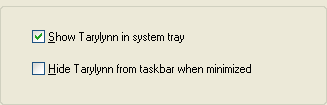
| Show Tarylynn in system tray | If selected, a Tarylynn icon will appear in the system tray. |
| Hide Tarylynn from taskbar when minimized | If selected, Tarylynn will not appear in the taskbar when minimized. Use the systray icon to restore Tarylynn. |

| This section allows you to select the colors used to display various parts of Tarylynn. |

| This section sets the 'hot tracking' color of your system. It is a system wide setting and may not be effective in all systems. |
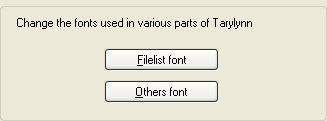
|
This section allows you to select the fonts used to display the specified parts of Tarylynn. The Others font is effective for all other interface fonts, and is useful for displaying non English characters in places such as the Output folder. |
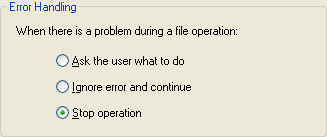
|
This section allows you to control what Tarylynn does when there is a problem during a file operation. No matter which option you select, an error log will be displayed at the end of the file operation. |
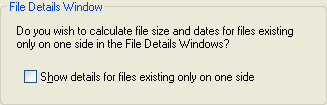
| This section allows you to control the behaviour of the File Details Windows. To save time, file size and dates are not normally calculated for files existing only in one of the left or right panes. If selected, file details will be calculated for all files. |
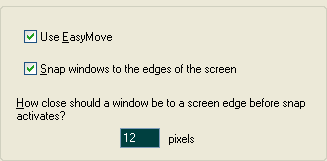
| EasyMove | This allows you to move Tarylynn windows by dragging on any part of its window. |
| Snap to screen |
If enabled, when any window is near the edge of the screen or another window, the window align to that edge. This option can only be enabled if EasyMove is selected. |
| Snap to screen activation | This determines the number of pixels from the edge of a screen that snap to screen activates. The default value is 12. |
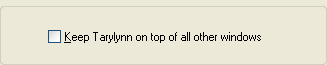
| This option will keep Tarylynn windows above all other normal windows. This is useful if you wish to have Tarylynn visible on your screen at all times. |
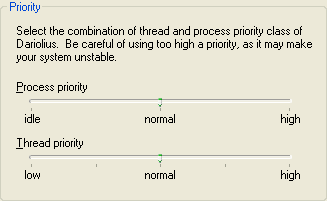
| This section is for advanced users only. Please be careful about setting too high a priority, as it may have an impact on your other programs and may make your system unstable. |
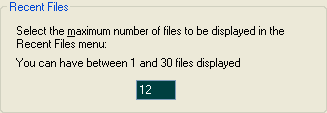
| This section allows you to choose how many recent files are remembered and displayed in the recent files menu. |
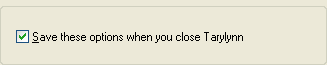
| If selected, the options in the options page will be saved when you exit Tarylynn. |